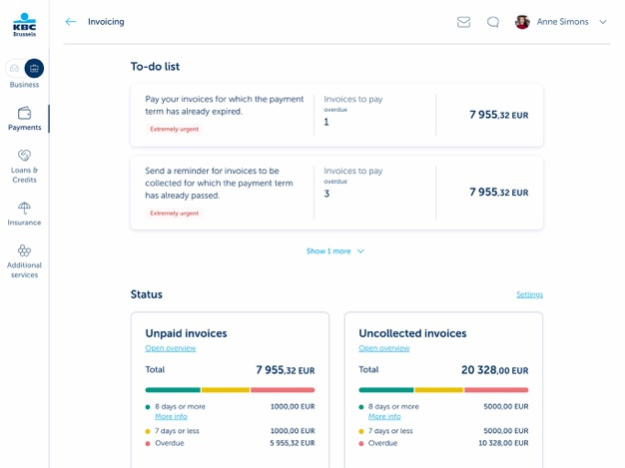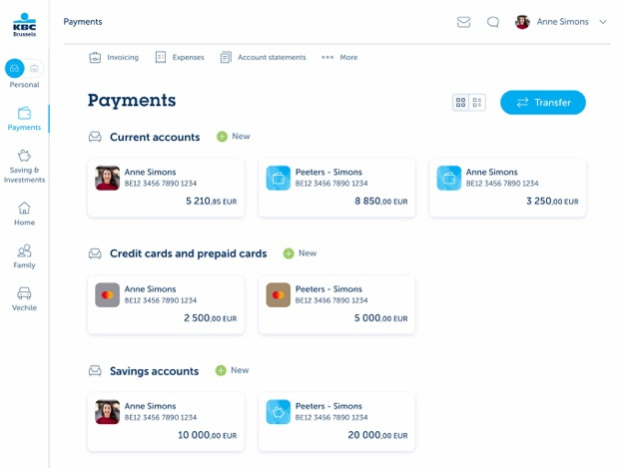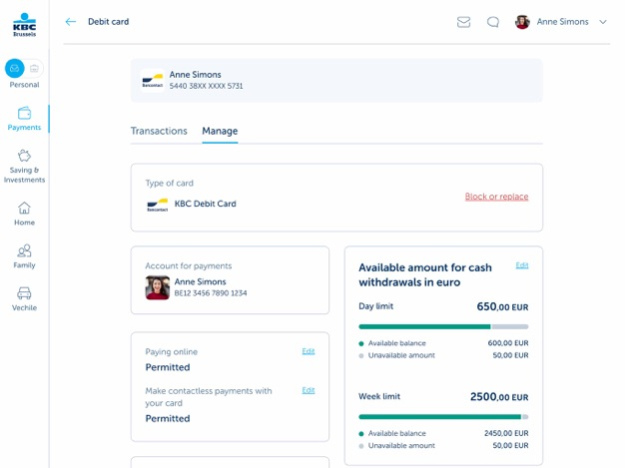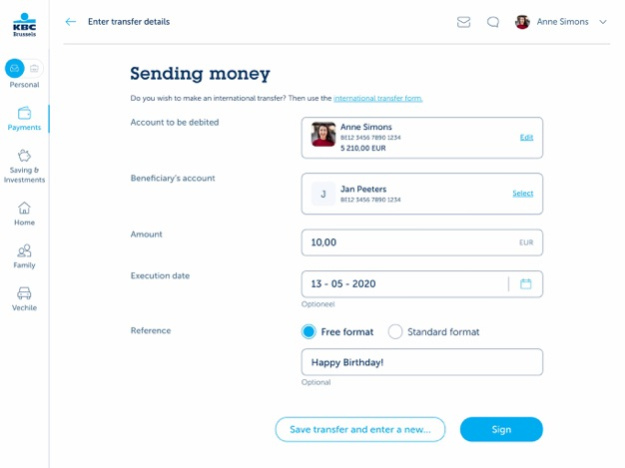KBC Brussels Touch 24.2.0
Continue to app
Free Version
Publisher Description
KBC Brussels Touch makes online banking and insurance a cinch, anytime, anywhere. As easy as one, two, three.
Do more with KBC Brussels Touch.
- Check your account balance and transactions, see what's left to spend on your credit and prepaid cards and top up your prepaid card in real time
- Transfer funds in real time between your own accounts or to accounts at other banks
- Search for specific transactions and save them in a separate report
- Create and view statements of account
- Easily sign your transfers with your PIN without having to use your bank card and card reader (unless you transfer an amount that exceeds your limit)
- If you run a business, you can toggle with ease between your personal and business accounts, and keep your personal and business beneficiaries separate.
- See where your income comes from and where your expenditure goes
- Get a clear overview of your investment portfolio, with all its savings and investment products
- View your loans in detail, calculate your home loan and change when your home loan repayments are made and from which account
- Easily simulate and apply for an instalment loan
- Get an overview of insurance you've taken out, and calculate the cost of a car, family or home insurance policy.
And much more besides.
Find out all you can do with KBC Brussels Touch today.
Do you have any questions? Send an e-mail to online.support@kbcbrussels.be or call the KBC Brussels Helpdesk
- NL: 02 303 31 71
- FR: 02 303 31 72
- EN: 02 303 31 73
Mar 19, 2024
Version 24.2.0
We’ve added some great new features to KBC Brussels Touch. Download the latest version today!
We let you know when you’ve an investment proposal
All your investment information at a glance
Check out how sustainable your investments are
Share your thoughts and ideas with us on Facebook or X @KBCBrussels.
About KBC Brussels Touch
KBC Brussels Touch is a free app for iOS published in the Accounting & Finance list of apps, part of Business.
The company that develops KBC Brussels Touch is KBC Groep NV. The latest version released by its developer is 24.2.0.
To install KBC Brussels Touch on your iOS device, just click the green Continue To App button above to start the installation process. The app is listed on our website since 2024-03-19 and was downloaded 2 times. We have already checked if the download link is safe, however for your own protection we recommend that you scan the downloaded app with your antivirus. Your antivirus may detect the KBC Brussels Touch as malware if the download link is broken.
How to install KBC Brussels Touch on your iOS device:
- Click on the Continue To App button on our website. This will redirect you to the App Store.
- Once the KBC Brussels Touch is shown in the iTunes listing of your iOS device, you can start its download and installation. Tap on the GET button to the right of the app to start downloading it.
- If you are not logged-in the iOS appstore app, you'll be prompted for your your Apple ID and/or password.
- After KBC Brussels Touch is downloaded, you'll see an INSTALL button to the right. Tap on it to start the actual installation of the iOS app.
- Once installation is finished you can tap on the OPEN button to start it. Its icon will also be added to your device home screen.